It's been a long, long time since I posted, but here's a nice presentation on death by (not to) PowerPoint by Alexie Kapterev:
It's a great looking presentation and filled with lots of good ideas, but at 61 slides I wonder...is he missing his own message?
|
Posted by
Andrew
at
Sunday, September 02, 2007
3
comments
![]()
Labels: presentations, slides
|
I'd like to thank everyone for their encouraging comments and wonderful feedback on the blog so far. I do my best to respond to email promptly but sometimes that's not possible (I get a large volume of it thanks to my other blog).
I haven't been posting as much as I'd like because I'm currently in Mexico and my Internet access is a little touch and go. I was supposed to be returning home this weekend but Hurricane Rita has thrown my travel plans in to limbo so I probably won't be able to post much until I'm back home sometime next week.
`Til then I thought I'd point you towards a couple of interesting of interesting things I read this week - PowerPoint and the Trophy Wife over at Laura Bergells' Maniactive Blog and The Kawasaki Method at Presentation Zen. They both make excellent points about making good presentations.
Go check them both out, you'll be glad you did.
Posted by
Andrew
at
Friday, September 23, 2005
![]()
|

Hard to believe isn't it? But the math does seem to check out:
"...according to Microsoft estimates, there are more than 30 million PowerPoint presentations made each day. If we assume some relatively conservative meeting parameters of four people per presentation, a half-hour presentation on average and the wasted time due to a poor presentation is one-quarter of the presentation time, we arrive at a waste of 15 million person hours per day. At an average salary of $35,000 per year for those attending the meeting, the cost of that wasted time is a staggering $252 million and change each day."Now think about that before you make a bunch of your employees sit through another pointless PowerPoint presentation.
The article does go on to make the point that the problem of course isn't the software, just the way people use it. Still, if you ask me that's two hundred and fifty two million reasons to call for - you know it's coming - death to bad PowerPoint!
Posted by
Andrew
at
Tuesday, September 20, 2005
![]()
|
...Moses said, "Oh, my Lord...for without my PowerPoint I will be lost."
"That's pathetic," said the Lord, "now just pull yourself together and keep these guidelines - or commandments, if you will - in mind." And the Lord presented Moses with the attached hand-out:
Thou shalt...Read the entire article over at the Babson Free Press site (link via A PowerPoint Blog).
- Speak to your audience before launching your visuals.
- Keep eye contact primarily with your audience, not with your visual aids.
- Avoid reading your slides or overheads to your audience, please.
- Keep text to a minimum; let images and graphics illustrate and dramatize your points.
- Use a font style that is simple and large enough (generally sans serif styles at least 20-24 points) to be read at a distance.
- Keep the number of points to 3 - 5 per slide.
- Ensure consistency of syntax on each slide (e.g., if the first bullet point starts with a verb, all subsequent bullet points should start with a verb-it's easier to comprehend and more powerful).
- Take time to introduce - and pause to allow the audience time to absorb - any - complex information (e.g., from a graph or chart).
- Put your slide titles to work: they should help deliver the message not merely give a name to the slide.
- Turn off the projector or overhead to focus attention and re-claim the spotlight.
Posted by
Andrew
at
Monday, September 19, 2005
![]()
|

Jim Henson first began making Muppet Meeting films in 1965 for IBM. They're probably some of the best and least seen work the Muppets have ever done. Each film is 3 - 5 minutes long and provides lessons in salesmanship or corporate creativity with the sort of humor and craziness that the Muppets are best known for.
Think of them as Sesame Street for business people.
One of my favourites, The B.I.G. Plan, makes a point about effective presentations especially well. In it a Muppet named Grump mixes his vacation pictures in to a slide projector while his Boss Leo's B.I.G. (Business Improvement Guaranteed) Plan gets losts in a flurry of wacky acronyms.
Although the film was created long before PowerPoint and laptops entered the boardroom, its point about making presentations is timeless - focus less on lame gimmicks like acronyms and fancy AV and more on conveying real ideas and useful information. Your presentation will be much more effective and you'll avoid an ugly scenario like the one in The Meeting That Would Not Die.
If you'd like to see more Muppet Meeting Films or use them in your next meeting or presentation they're available for preview, rent and purchase via Enterprise Media.
Posted by
Andrew
at
Tuesday, September 13, 2005
![]()
|

If your slideshow is truly relevant to your audience and actually useful outside the context of your presentation, making your slides available via the web after you speak can be a good “Leave Behind”. It's also a much more environmentally friendlier approach than making photocopies of all your slides for everyone in the room, only to have most of them tossed away afterwards.
Posting PowerPoint to the web in .swf (Flash) format is the best way to ensure that your entire audience can view your slides on their computer. Flash has a number of distinct advantages over PowerPoint on the web. You don't need to own PowerPoint to view a Flash file. All you need is the free Flash Player, which is already installed on 98% of the computers in the world. Flash is also truly cross-platform so whether your audience uses the PC, Mac or Linux they won't have a problem viewing your content.
The only problem with this approach is that while it’s technically been possible to convert PowerPoint presentations to Flash for quite awhile, it usually isn't pefect and it usually isn't pretty (click here for a good tutorial on how to manually convert PPT to SWF). This is where utilities like SWiSHPresenter come in handy.
SWiSHPresenter is a neat little utility that converts PowerPoint presentations in to Flash files. It works as either an export plugin within PowerPoint itself or as a separate stand-alone application for batch conversion. Like many of SWiSH's other tools, it’s a basic, affordable, easy-to-use application that requires no knowledge of Flash to use. All it takes to output your PowerPoint presentation in Flash is just a few clicks.
Depending on your needs and budget it may or may not be worth the $100 purchase price, but it's handy little capability to have if you want it and existing SWiSH users will appreciate the added bonus of being able to open and edit PowerPoint output in the much more robust SWiSHmax.
If you want to test drive SWiSHPresenter download the free fully functional 15-day trial. The full version can be downloaded for $99.95 US on the SWiSH web site.
Posted by
Andrew
at
Friday, September 09, 2005
![]()
|
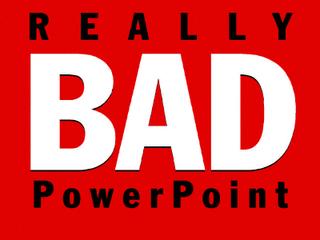
I'm far from the first person to try to tackle the problem of really bad PowerPoint. Older, wiser and much more insightful minds have been working on this problem for awhile. People like author/speaker/Marketing guru Seth Godin.
Seth, who's written several brilliant books including Permission Marketing, Purple Cow and (my personal favourite) Free Prize Inside!, a few years ago created a fantastic guide to making better PowerPoint presentations called Really Bad PowerPoint and How To Avoid It.
In his handy e-booklet, Seth's urges people to use emotion in their presentations and to use PowerPoint to communicate with their audience and to convey ideas not facts. He also includes four great tips for giving great PowerPoint presentations:
#1 Make yourself cue cards.Click the link above to download the booklet for free as a .pdf file. The intro asks that if you find it useful (and trust me, you will) to buy it for $2 from amazon.com. Seth was donating all of the proceeds he received from the sale of the ebook to charity but it's no longer available through Amazon so I'd humbly suggest considering making a donation to the Mississippi Red Cross and help the victims of the Katrina disaster instead.
This feature should be built in to PowerPoint, but it’s not. You should be able to see your cue cards on your laptop’s screen while your audience sees your slides on the wall. Alas. In the meantime, you’ll just have to resort to writing them down the old-fashioned way. Now, you can use the cue cards you made to make sure you’re saying what you came to say.
#2 Make slides that reinforce your words, not repeat them.
Create slides that demonstrate, with emotional proof, that what you’re saying is true not just accurate. Talking about pollution in Houston? Instead of giving me four bullet points of EPA data, why not show me a photo of a bunch of dead birds, some smog and even a diseased lung? Amazingly, it’s more fun than doing it the old way. But it’s effective communication.
#3 Create a written document.
A leave-behind. Put in as many footnotes or details as you like. Then, when you start your presentation, tell the audience that you’re going to give them all the details of your presentation after it’s over, and they don’t have to write down everything you say.
IMPORTANT: Don’t hand out the written stuff at the beginning. Don’t! If you do, people will read the whole thing while you’re talking and ignore you. Instead, your goal is to get them to sit back, trust you and take in the emotional and intellectual points of your presentation.
#4 Create a feedback cycle.
If your presentation is for a project approval, hand people a project approval form and get them to approve it, so there’s no ambiguity at all about what you’ve just agreed to.
Posted by
Andrew
at
Wednesday, September 07, 2005
![]()
|

The title of this blog is a little misleading.
I’m not actually proposing “death to PowerPoint”. I don't hate PowerPoint. I don't even dislike it. In fact, I actually think it's one of the most useful persuasive tools ever devised. What I am proposing with this blog is death to bad PowerPoint.
You know bad PowerPoint, you’ve seen it. Heck, chances are that if you’re reading this you’ve probably created some of it. Maybe even a lot of it. It’s OK. You can admit it. You’re among friends here.
It’s not your fault. I’ll bet that if you create bad PowerPoint it's because you’ve been exposed to nothing but bad PowerPoint. Ask yourself, how many times have you sat through an inane lecture, sales meeting or motivational secession staring at slide after endless slide thinking I’d rather hang myself than sit through another minute of this.
If all you've ever seen is bad PowerPoint then how can you be expected to create anything but?
But before I get started here on what’s wrong with most PowerPoint presentations and how to improve them, for my first post I thought that I would start off with a little history lesson.
In case you’ve never heard of it, or (like me until a few years ago) had it on your PC and never used it, Microsoft’s PowerPoint is a presentation program for the Windows and Mac OS operating systems. PowerPoint is one of the most useful and popular applications developed since the advent of the personal computer in the early 1980s. It’s widely used by businesspeople, educators, and trainers as a visual presentation aid; Microsoft claims some 30 million presentations are made with PowerPoint every single day and there are at least 130 million users worldwide.
Since it’s nearly ubiquitous on the PC, few people realize that PowerPoint was originally developed for the Mac. It was originally called Presenter (the name was later changed due to trademark problems) by Bob Gaskins and Dennis Austin and released through a software company called Forethought in 1987 as a simple program that could display black and white slides and print overhead transparencies. Microsoft acquired Forethought and PowerPoint later that year, rolled the software in to it’s Office Suite of software and the rest is history.
In PowerPoint text, graphics, movies, and other objects are positioned on individual pages or "slides" (the term "slide" is a reference to slide projectors, which have been rendered practically obsolete thanks to PowerPoint). Slides can be printed, projected using an LCD projector, or displayed on-screen and navigated through at the command of the presenter. Transitions between slides can be animated in a variety of ways, as can the emergence of elements on a slide itself. All in all it’s an extremely nifty piece of software and a great way to communicate information visually.
The problem is that I estimate that up to 90% of the people who use PowerPoint have no idea how to visually communicate information effectively. That’s why there’s so much bad PowerPoint out there and hopefully, in some small way, this blog will help to do something to change that.
Because honestly, I'd rather hang myself than sit through one more lousy PowerPoint presentation.
Posted by
Andrew
at
Monday, September 05, 2005
![]()
